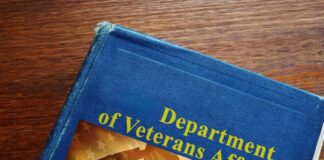YouTube is, without a doubt, the most popular video platform available. People from every age group can find what interests them and that is the strongest part of the platform.
It is incredibly simple for content providers to reach a broad audience with their work and ArtistPush helps to deliver music video content to a broader audience as much as possible. Youtube statistic numbers become the most desirable figures in music promotion games. The music promotion company knows all about it and shares valuable information with artists and musicians.
YouTube gives an opportunity to artists to reach fame by just uploading their content. You don’t need extraordinary techniques. Just you and your camera. Whether it’s infinite beauty lessons, product reviews, gaming channels, or hours of unboxing videos, YouTube has it all.
Below you can find anything you need to know about YouTube statistics.
How Can You View YouTube Statistics?
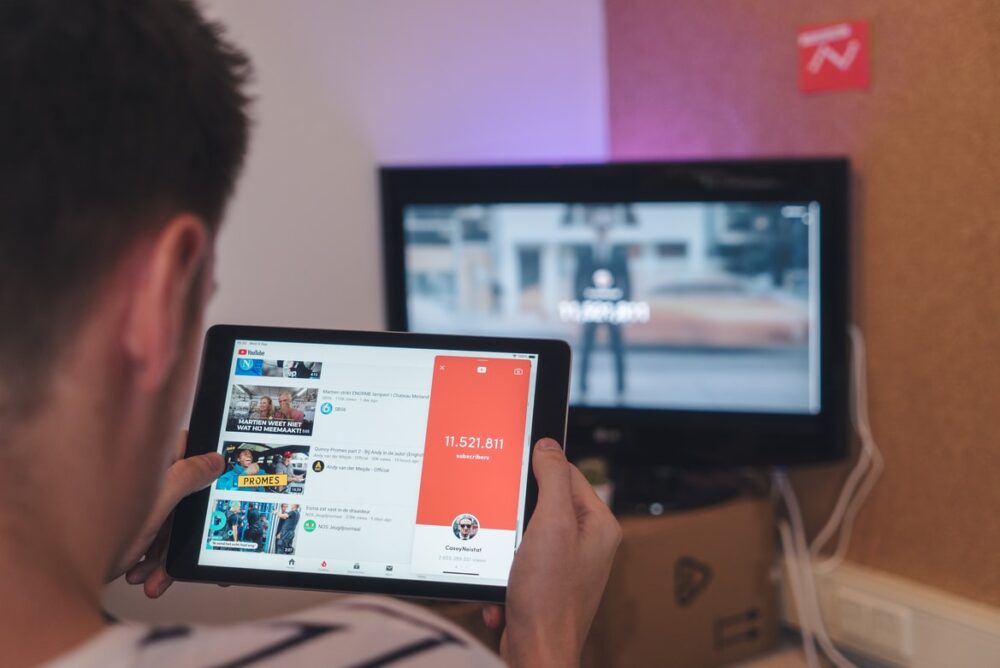
You will need to sign in to your YouTube account and go to your Creator Studio to see your YouTube Analytics. Then, in the menu on the left of your screen, select the Analytics tab.
Click on Watch time under Watch time reports to see which of your videos is performing the best. A graph of your overall watch time will appear at the top of the page, and scrolling down will reveal a list of your videos ranked by watch time.
The best-performing videos will appear at the top, and you can get more statistics about them by clicking on their names. Following that, you’ll be able to go through the various areas of your Analytics and view reports related to the exact video you selected.
How Can You Find Out Overall YouTube Statistics?

Watch Time Reports and Interaction Reports are the two most common forms of analytics reports.
Watch Time Reports
Log into your Google account, go to the Creator Studio, click the analytics tab, and click on watch time to see Watch time reports. You can see how long each video on your channel has been watched, which is helpful information because watch time is the most critical element in how high your video ranks in search results.
A watch time report shows the overall amount of time your video or a group of videos has been viewed. To ensure that you are only uploading high-quality videos, ensure that your viewers are constantly sticking with them and viewing them all the way through, or at least halfway around. One of the most important KPIs for ensuring that your audience is engaged is watch time.
Every video you’ve created now has a viewing time displayed in YouTube analytics. Seeing the data on how long people are watching each video you make might help you figure out what you’ve done well in the past and what you need to do more of in the future to keep increasing your watch time.
In addition to viewing time, you can examine the average length of time individual viewers spend watching your films. The average proportion of your video considered will reveal places where your video content may be lacking. If a massive amount of viewers click away during your intro, for example, something about that clip needs to be modified.
Interaction Reports
Visitors connect with your material in a variety of ways, including subscribing to your channel, like your videos, and leaving comments. In the Creator Studio’s Analytics area, you may observe interaction reports.
There are several sorts of interaction reports, each of which can be used to evaluate the overall success of a YouTube video. The following are the main interaction reports that you should look into: Subscribers, likes/dislikes, comments, sharing, and playlists are all factors to consider.
How to Use ‘Stats for Nerds’ on YouTube

Stats for nerds is a built-in feature of the YouTube desktop and mobile apps that includes precise data for video stats, audio, and video formats, video ID, current bandwidth, viewport, and dropped frames, among other things. It can assist you in locating vital information and troubleshooting Internet (mobile data) problems.
If you right-click or control-click on any YouTube video, you will be provided with a contextual menu. One of the options, including the ability to set the video to loop, copy the movie’s URL, copy a timestamped URL to share a specific spot in the video, and a few others.
How to Turn on YouTube’s Stats for Nerds

Stats for Nerds is valuable, but the process of locating and activating it varies slightly depending on the device you’re using.
1. Tabletop (Windows, Linux, Mac)
- In your preferred browser, go to YouTube.com.
- Begin by watching a video.
- To access the video menu, right-click the video once.
- Toggle the overlay by selecting “Stats for Nerds.”
2. Android
- Go to Settings > General > Enable Stats for Nerds in the YouTube app (it’s also available under Settings > Advanced > Enable Stats for Nerds).
- Play a video after that.
- In the video player, tap the three-dot “More” button.
- Select “Stats” from the drop-down menu.
3. iOS/iPad
- Open the YouTube application.
- Go to the Settings menu.
- Turn on “Stats for Nerds.”
- Make a video.
- In the video player, tap the three-dot “More” button.
- Select “S” from the menu.
Toggling Stats for Nerds should operate the same on these devices in general.
- Open the app
- Begin a video.
- Bring up the video playback controls (typically by hitting the “select” button on your remote/controller).
- Select the three-dot “More” button by tabbing over.
- Select “Stats for Nerds” from the drop-down menu.
YouTube is the entertainment of the future. It’s been like a way for a while. And it’s for this reason, you and your company should be aware of this critical YouTube data, so you don’t disregard YouTube in your marketing strategy. We hope that these ten YouTube statistics for 2024 have helped you understand why your business should invest in YouTube and how you can make the most of your resources.