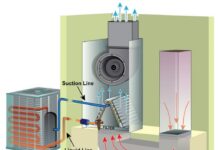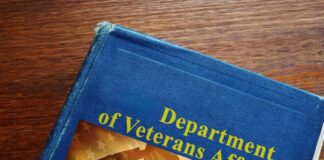Now that you’ve invested in an awesome 6 monitor setup, you’ll probably want to know how to get the most years you can out of it. Having said that, there are things you can do to maintain your computer and 6 monitors set up to make everything last longer.
How to Maintain a 6 Monitor Setup

Here are some simple things to help keep your multi-monitor setups going for longer:
- Clean your screens
- Surge protector
- Protect your cables
- Update your operating system
- Check for antivirus regularly
- Organize your data and files
- Dust and ventilate properly
Clean your screens

Most people do this naturally because it’s amazing how quickly a display gets dusty and dirty. However, make sure you don’t use anything that could be remotely abrasive so you don’t damage your screen. You can use a microfiber cloth to get rid of any dust. However, you can also use soap and water to do a thorough clean. You can easily buy these clothes on any computer or even a glasses shop.
Surge Protector
All electronic devices can be severely damaged by surges in power. Having said that, most power supply strips already incorporate a surge protector within them. The main message here is to avoid plugging directly into your wall.
Another point to make when it comes to the power supply is with regards to laptops.
Batteries don’t tend to last longer than a couple of years and even less if you overcharge them. Therefore, make a point of only charging your laptop when it needs it. Furthermore, running multiple programs whilst charging can also risk overheating your laptop.
Protect your Cables

Everything starts with your computer though and the more high-tech ones like this one last slightly longer. Cables are no less important. It goes without saying that you should make sure that none of your HDMI, DVI, or USB cables connected to your 6 monitors are being pinched or squashed. This could stop the cable from working properly such that one or several of your screens from your 6 monitor setup would no longer switch on. Similarly, make sure your ports aren’t in any danger of being damaged as they can be quite sensitive.
Update your Operating System
Regardless of whether you’re using Mac or Windows 10, it’s advisable to regularly check for updates. These help keep your programs up to date from any old faults or anything else that could cause long-term damage.
Check for antivirus regularly

Interestingly, Mac users don’t actually need separate antivirus software because Mac does a great job of doing it for you. If you’re using Windows 10 though, you should absolutely have a solid antivirus that you check and update regularly. Losing work, data, or even your computer to malware or hacks is not a fun situation to be in.
Organize your data and files
An important part of maintaining your computer is to keep it clutter-free with organized folders. This helps you keep memory space free and prevents old files from becoming corrupt. You can easily run declutter or disk space software to help you with this.
Dust and ventilate properly

An overworked computer can easily overheat. Therefore, try to avoid running too many programs at once. Although, the more high-tech computers will obviously be able to cope with more work at any one time. Either way, make sure you’re not blocking the air vents and that you’re in a well-ventilated room that isn’t too hot. For instance, sitting in the sun with your laptop on your knees is a sure way to overheat your device.
If you’re feeling more adventurous, you can also remove your computer’s back cover and dust inside. This is another great way to maintain your graphics card. However, if this is a bit much for you then you can also take your computer to your local shop who will do it for you.
How Long Can You Expect your 6 Monitor Setup to Last?
Following the steps above is a good way to keep your multi-monitor setup going for longer. Nevertheless, there are some lifetime trends that you might be interested in:
- Monitors can last 10 to 20 years
- Laptops last 3 to 5 years
- Desktops last 5 to 8 years
- Upgrades

The most sophisticated part of your 6 monitor setup is your device which lasts only a few years. In fact, experts tend to say that you should expect to upgrade your device every 4 years, on average. On the flip side, monitors are less technical and can last anywhere between 10 to 20 years depending on how often you use them.
It’s worth pointing out that technology progresses more or less every three to five years. This means that regardless of how well your device still works, you might want a higher specification of CPU, graphics card power, or RAM. Actually, one of your more precious components for powering the graphics on your 6 monitor setup is your graphics card. For this reason, many professionals choose to buy external graphics cards which they can upgrade more regularly even though most devices already come with integrated graphics cards. If you’re considering the external option though, Radeon and NVIDIA brands are worth checking out for top-of-the-range video card choices.
Final Recommendations for Maintaining your 6 Monitor Setup
As you can see, there are some simple things that you can do to keep your 6 monitor setup going for as long as possible. Nevertheless, there’s a fine balance between making your computer last as long as possible whilst having all the up-to-date technology. Therefore, if you’re looking at budgets then a good rule of thumb is to expect to upgrade your device every 4 years whilst your monitors can last at least a decade. Simply make sure you keep things clean, free from power surges, and away from viruses. You can then enjoy your 6 monitor setup worry-free.