
Have you ever had to insert or delete a page from a PDF? You may have found yourself in the middle of a project and realized that you need to update your deliverables or an error occurred in creating your document. Regardless of the reason, it’s important to know how to edit PDFs so that you can easily fix any problems. Below here, start with how inserting and deleting pages is done:
Combine Documents
Combining documents is a great way to consolidate your paper clutter. Like other ways of adding or deleting pages from PDF files, it can be done manually or with a computer program. However, the manual combination is time-consuming and frustrating—especially if you have hundreds of individual pages that need to be combined. For example, you can use a computer program to add pages to PDF or delete them. ” There are many high quality online tools to insert pages into a PDF.
A computer program will make the process much faster and more accurate, but even so, it might still take some time, depending on how many files you want to combine at once. So what is the best solution? Find an online service that allows users to upload their files and give them instructions for how they want them combined (and then watch as the website combines them).
Cut Out Unnecessary Pages

Don’t you hate it when you’re trying to edit or share a PDF with some unnecessary pages? For example, let’s say you need to send a document to your boss but don’t want him to see the first two pages because they contain information that he doesn’t need.
Well, if you’re using Adobe Acrobat, this is very easy! Open up the PDF that has extra pages that aren’t needed and select File > Export Selected Pages. This will allow you to export only the selected pages from a PDF into an external file format such as Word or HTML.
Delete Personal Information
There are a few ways to deal with this if you’re working with sensitive documents and need to protect the information contained within them. For example, you can use programs like Adobe Acrobat Pro or Reader to encrypt the document and make it accessible only to those who have been given permission.
However, suppose you want to remove certain pages from a PDF file that contain personal information (such as social security numbers or addresses). In that case, there are other steps that you can take.
Keep Track of Changes
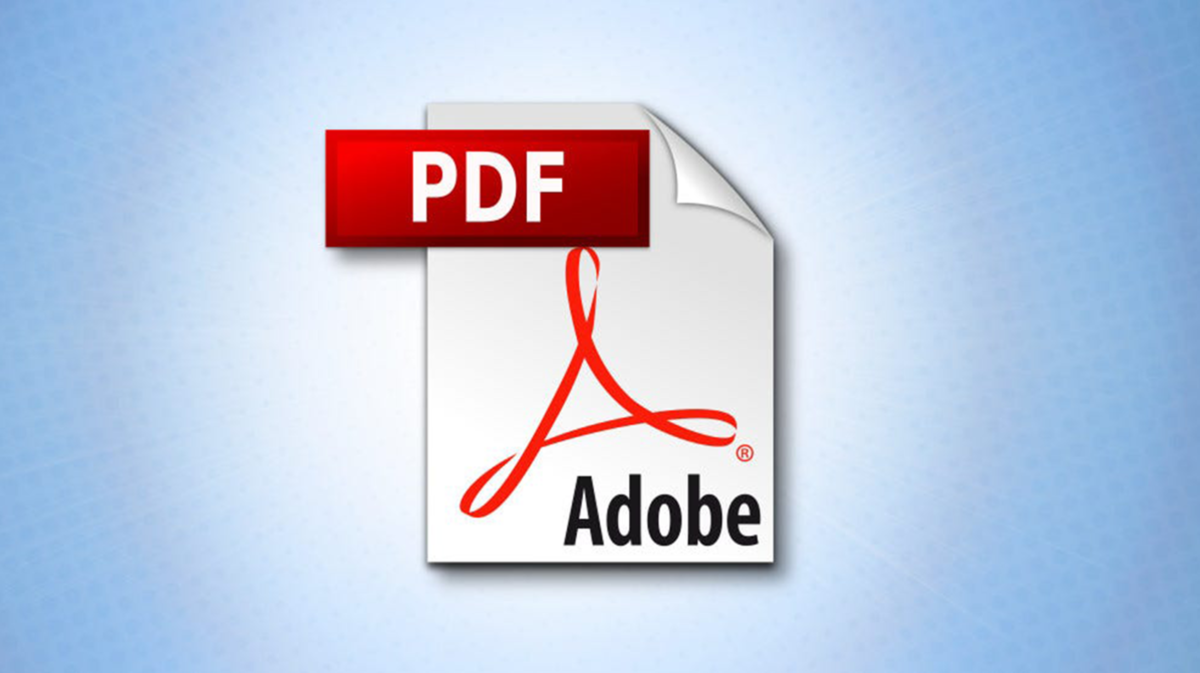
As a writer, you’ve probably had the experience of opening up a document you wrote three months ago and wondering what it was supposed to be about. Or maybe you’re working on a project with multiple writers, and each person has made confusing edits.
The ability to see when a document was last edited and who made the last edit can help you organize your thoughts so that even if someone else has added new content or removed portions of what you’d written previously, it’s easy enough to keep track of things while making sure nothing important is lost.
In addition to keeping track of changes made by others in your documents, PDFs also provide many other useful features for those who work with them frequently—such as the ability for anyone with editing privileges (such as editors) or full control over their own files (like authors).








