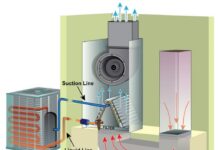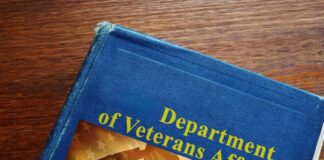Have you heard about digital signage software? Before we start showering you with tips on how to get the best out of it, let’s introduce you to the way it works. It’s a specific kind of tool that enables users to create playlists, schedule content, organize their screens into groups, or even diagnose playback issues that can happen with remote screens. Oh, and it also assists you with targeting your audience, as well as empowering and educating them.
Is it really necessary to even start wondering why is it important to choose a reputable digital signage company for your business? One of the best ways of boosting the online presence of your brand and making your company more popular among your target audience is right in front of you. You just need to recognize it among all other similar tools.
Let’s consider some of the tips for picking the best software company according to your needs.
1. Set your goals

Every serious project needs to have well-defined goals – and the one you’re working on shouldn’t be an exception. This is the first and crucial step when investing in a digital signage company. Determining goals for your project will keep you focused, always let you see the real purpose of your ventures, and motivate you further.
The most significant question you could ask yourself would be – is the software system going to help my digital signage to achieve the goals I have set? Will the software I picked help me to easily manage and deploy content for sales, customer service, internal communications, menu boards, etc? The first step is to identify why you want to use this kind of tool and how fundamental it is for your project.
When you know the main reasons for which you want to give a chance to such a company, the whole project will be organized much better and you will know how to proceed further. Also, your aim should be to educate your workers on policy changes and safety, improve customers’ experience, and simplify how your visitors navigate the spaces. Some of the goals should also be about improving sales and introducing new services and products, as well as about choosing an employee or deciding which department of your firm is going to be in charge of content management.
2. Determine your target audience
Determining your target audience is fundamental when it comes to choosing the best signage company.
Are you aiming for already existing or prospective clients? Do you need the software for internal workers and their communication or potential customers? If you know more about your audience, you’ll know how to choose the best way to engage them.
Powerful digital display software companies help their clients to easily get their message in front of the target audience. When they act like Indigoworkplace.com, for example, they keep the workforce engaged 24/7 and deliver fresh workplace content daily, to the right hands, from anywhere. What else could you possibly wish for?
3. Identify features

Once you have identified the digital signage goals and audience, the next step would be to match these up with digital signage software.
You need to identify its must-have features – and some of the things that need to be considered are: what are the content capabilities? Will you get event listings, social media HTML5 or RSS/MRSS feeds? How do you want your displays to be – full screens or zoned displays? Once you get this list completed, you can start looking for the vendor that aligns with your criteria.
4. Consider the training factor
You must make sure that you and your employees know how to use content management software. So, before you decide on any company, make inquiries on what kinds of training the vendor offers. Once you have more information on this, you need to choose employees that are going to take the training, which is another responsibility that you need to take care of.
After all, you need to choose individuals who are going to take the training first wisely since they’ll be in charge of teaching the new employees afterward. Once you do all this, you’ll have ready staff who won’t be afraid to dedicate themselves to new challenges.
5. Consider the support factor

You should never assume that once the content management software (CMS) is all set up it should always run smoothly. There will certainly be times when the system will be experiencing glitches and bugs. This is kind of normal and you can expect some of those to occur commonly, especially during the period of the newly installed system. That’s the period when the vendor steps in and you need to know if they’re providing the support during a specific period.
You need to know how and when you can communicate with your vendor. If any serious problem occurs, you should ask whether they would come to your business location and sort it out.
6. Understand costs
There are some free CMSs, as well as some with a one-time fee or subscription plan. Don’t get fooled – do your homework well before you engage your business with any of those options. You may find out that many of them may have very limited features, and also charge for support and updates.
Aside from that you should also be able to learn on how cleaning digital signage screens is also important. Extreme weather is no match for digital signs displays, especially those intended for outdoor use. But it doesn’t imply you can just use a powerful cleaning solution to scrub the dirt off. Your display could get damaged if you do this. You must take extra precautions and pay close attention when cleaning your digital signs.
That means that you should investigate before you pick the software. You should examine potential tools with a one-time fee, or which are work-based on a subscription model, as those options may be more cost-effective in the long run.
7. Plan for business growth shortly

Your company may have only five or ten people now, but this shouldn’t worry you. Your premise may expand and you’ll have more people hired before you say ‘knife’.
This means that you need a CMS that can cover more signs or even change the content you’re displaying or the one that has additional features that are better suited for larger businesses.
8. Consider integrations
Finally, your CMS probably won’t work in isolation – it’s most likely that it’ll be integrated with third-party data resources. What are some of the CMS integration examples? If you own a restaurant, then the POS system will need to be integrated in the restaurant’s signage.
Another example is the court clerk that may need to integrate the solution with a case management system. Even though those things should be planned, sometimes they might not be used right away. That’s why the good CMS should make it easy to start small and scale up later.